BeagleBone Black Overview#
The BeagleBone Black is the latest addition to the BeagleBoard.org family and like its predecessors, is designed to address the Open Source Community, early adopters, and anyone interested in a low cost ARM Cortex-A8 based processor.
It has been equipped with a minimum set of features to allow the user to experience the power of the processor and is not intended as a full development platform as many of the features and interfaces supplied by the processor are not accessible from the BeagleBone Black via onboard support of some interfaces. It is not a complete product designed to do any particular function. It is a foundation for experimentation and learning how to program the processor and to access the peripherals by the creation of your own software and hardware.
It also offers access to many of the interfaces and allows for the use of add-on boards called capes, to add many different combinations of features. A user may also develop their own board or add their own circuitry.
BeagleBone Black is manufactured and warranted by partners listed at https://beagleboard.org/logo for the benefit of the community and its supporters.
Jason Kridner of Texas Instruments handles the community promotions and is the spokesman for BeagleBoard.org.
The board is designed by Gerald Coley of EmProDesign, a charter member of the BeagleBoard.org community.
The PCB layout up through PCB revision B was done by Circuitco and Circuitco is the sole funder of its development and transition to production. Later PCB revisions have been made by Embest, a subsidiary of Avent.
The Software is written and supported by the thousands of community members, including Jason Kridner, employee of Texas Instruments, and Robert Nelson, employee of DigiKey.
BeagleBone Compatibility#
The board is intended to be compatible with the original BeagleBone as much as possible. There are several areas where there are differences between the two designs. These differences are listed below, along with the reasons for the differences.
Sitara AM3358BZCZ100, 1GHZ, processor.
Sorry, we just had to make it faster.
512MB DDR3L
Cost reduction
Performance boost
Memory size increase
Lower power
No Serial port by default
Cost reduction
Can be added by buying a TTL to USB Cable that is widely available
Single largest cost reduction action taken
No JTAG emulation over USB
Cost reduction JTAG header is not populated, but can easily be mounted.
EEPROM Reduced from 32KB to 4KB
Cost Reduction
Onboard Managed NAND (eMMC)
4GB
Cost reduction
Performance boost x8 vs. x4 bits
Performance boost due to deterministic properties vs. microSD card
GPMC bus may not be accessible from the expansion headers in some cases
Result of eMMC on the main board
Signals are still routed to the expansion connector
If eMMC is not used, signals can be used via expansion if eMMC is held in reset
There may be 10 less GPIO pins available
Result of eMMC
If eMMC is not used, could still be used
The power expansion header, for battery and backlight, has been removed
_*Cost reduction* , space reduction
Four pins were added to provide access to the battery charger function.
HDMI interface onboard
Feature addition
Audio and video capable
Micro HDMI
No three function USB cable
Cost reduction
GPIO3_21 has a 24.576 MHZ clock on it.
This is required by the HDMI Framer for Audio purposes. We needed to run a clock into the processor to generate the correct clock frequency. The pin on the processor was already routed to the expansion header. In order not to remove this feature on the expansion header, it was left connected. In order to use the pin as a GPIO pin, you need to disable the clock. While this disables audio to the HDMI, the fact that you want to use this pin for something else, does the same thing.
BeagleBone Black Features and Specification#
This section covers the specifications and features of the board and provides a high level description of the major components and interfaces that make up the board. table below provides a list of the features.
Feature |
|
|---|---|
Processor |
Sitara AM3358BZCZ100 1GHz, 2000 MIPS |
Graphics Engine |
SGX530 3D, 20M Polygons/S |
SDRAM Memory |
512MB DDR3L 800MHZ |
Onboard Flash |
4GB, 8bit Embedded MMC |
PMIC |
TPS65217C PMIC regulator and one additional LDO. |
Debug Support |
Optional Onboard 20-pin CTI JTAG, Serial Header |
Power Source |
miniUSB USB or DC Jack |
PCB |
3.4” x 2.1” |
Indicators |
1-Power, 2-Ethernet, 4-User Controllable LEDs |
HS USB 2.0 Client Port |
Access to USB0, Client mode via miniUSB |
HS USB 2.0 Host Port |
Access to USB1, Type A Socket, 500mA LS/FS/HS |
Serial Port |
UART0 access via 6 pin 3.3V TTL Header. Header is populated |
Ethernet |
10/100, RJ45 |
SD/MMC Connector |
microSD , 3.3V |
User Input |
|
Video Out |
|
Audio |
Via HDMI Interface, Stereo |
Expansion Connectors |
|
Weight |
1.4 oz (39.68 grams) |
Power |
Refer to section-6-1-7 |
Board Component Locations#
This section describes the key components on the board. It provides information on their location and function. Familiarize yourself with the various components on the board.
Connectors, LEDs, and Switches#
figure below shows the locations of the connectors, LEDs, and switches on the PCB layout of the board.
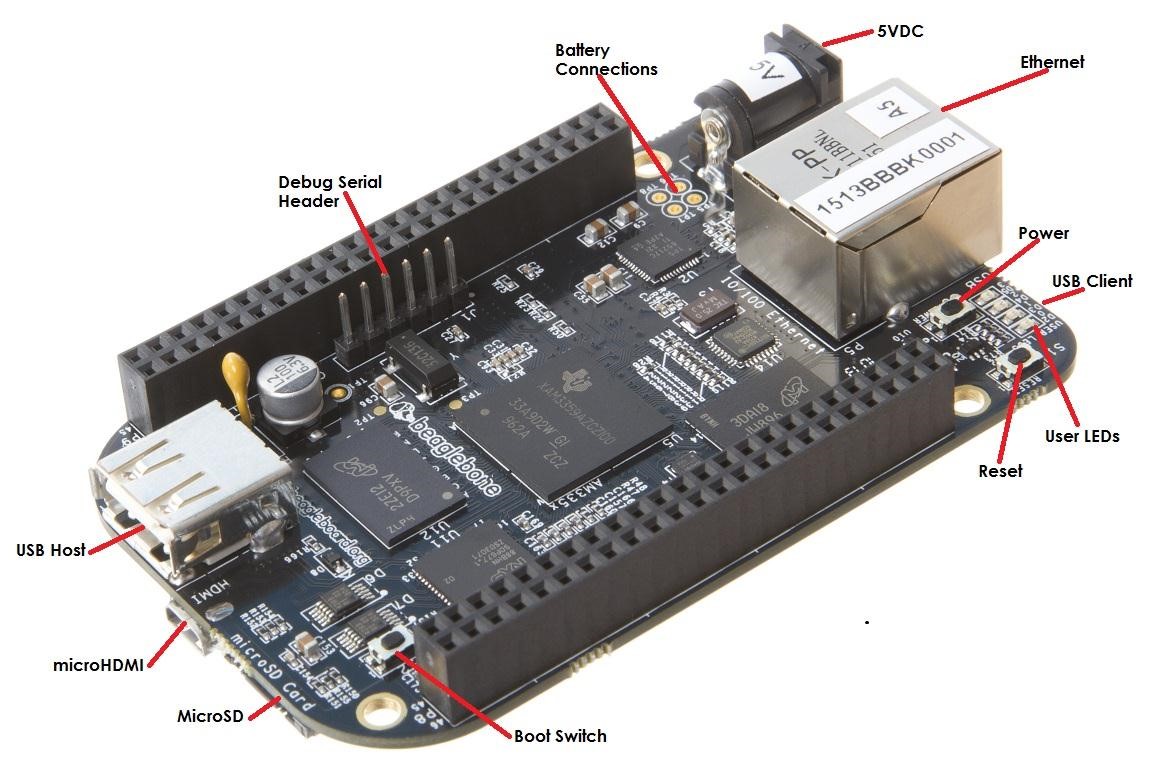
Fig. 182 Connectors, LEDs and Switches#
DC Power is the main DC input that accepts 5V power.
Power Button alerts the processor to initiate the power down sequence and is used to power down the board.
10/100 Ethernet is the connection to the LAN.
Serial Debug is the serial debug port.
USB Client is a miniUSB connection to a PC that can also power the board.
BOOT switch can be used to force a boot from the microSD card if the power is cycled on the board, removing power and reapplying the power to the board..
There are four blue LED’s that can be used by the user.
Reset Button allows the user to reset the processor.
microSD slot is where a microSD card can be installed.
microHDMI connector is where the display is connected to.
USB Host can be connected different USB interfaces such as Wi-Fi, BT, Keyboard, etc.
Key Components#
figure below shows the locations of the key components on the PCB layout of the board.
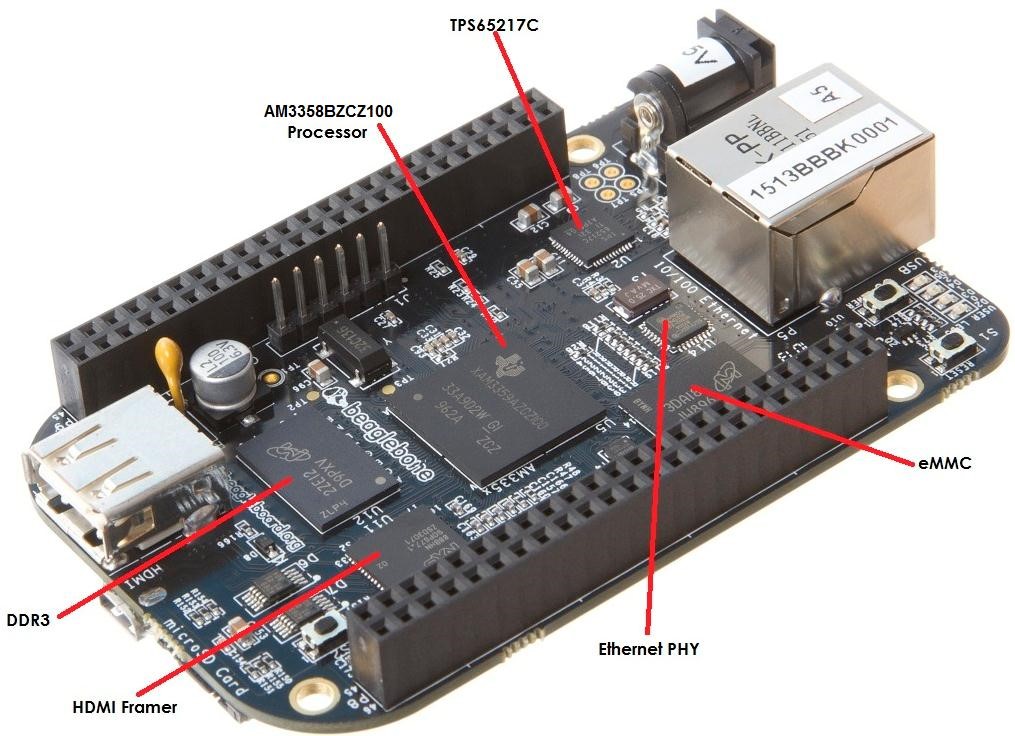
Fig. 183 Key Components#
Sitara AM3358BZCZ100 is the processor for the board.
Micron 512MB DDR3L or**Kingston 512mB DDR3** is the Dual Data Rate RAM memory.
TPS65217C PMIC provides the power rails to the various components on the board.
SMSC Ethernet PHY is the physical interface to the network.
Micron eMMC is an onboard MMC chip that holds up to 4GB of data.
HDMI Framer provides control for an HDMI or DVI-D display with an adapter.

